File input
The file input allows users to drop files into the app.
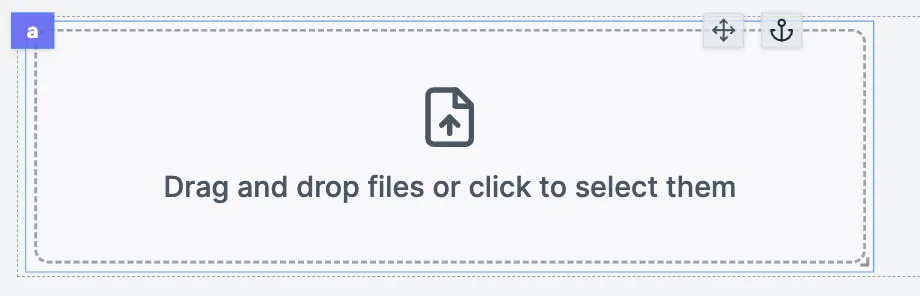
Files uploaded are converted and returned as a data URL scheme with a Base64 encoded string.
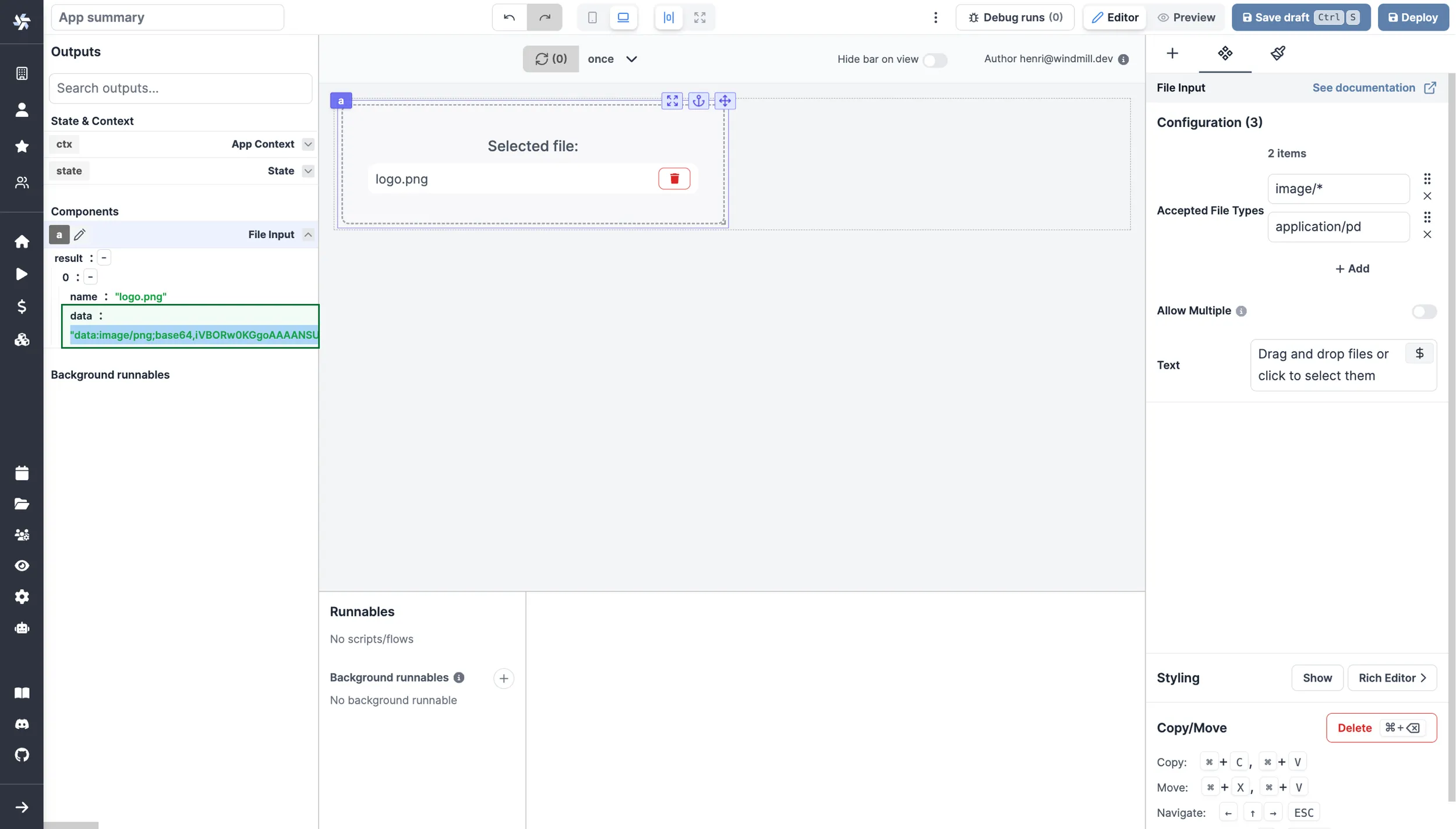
The following section details File input component's specific settings. For more details on the App editor, check the dedicated documentation or the App editor Quickstart:
App editor Documentation
The app editor is a low-code builder to create custom User Interfaces with a mix of drag-and-drop and code.
Apps quickstart
Learn how to build your first app in a matter of minutes.
File input configuration
| Name | Type | Connectable | Templatable | Default | Description |
|---|---|---|---|---|---|
| Accepted File Types | array | false | false | "image/*" ; "application/pdf" | The types of files you accept to be submitted. |
| Allow Multiple | boolean | false | false | false | If allowed, the user will be able to select more than one file |
| Text | string | false | false | Drag and drop files or click to select them | The text displayed on the file input. |
| Include Mime Type | boolean | false | false | false | If enabled, the mime type of the file will be included. |
| Submitted File Text | string | false | false | Selected file | The text displayed when a file is submitted. |
| Disabled | boolean | false | false | false | The state of the file input. |
Outputs
| Name | Type | Description |
|---|---|---|
| result | array | An array of objects with a name and data key. data is the base64-encoded contents of the uploaded file(s). |
Event handler
The file component has the following event handler:
onFileChange: Trigger one or more runnables when the user uploads a file.