NATS triggers
Windmill can connect to NATS servers and trigger runnables (scripts, flows) when a message is received. Listening is done from the servers, so it doesn't take up any workers. NATS triggers is a self-hosted Enterprise feature.
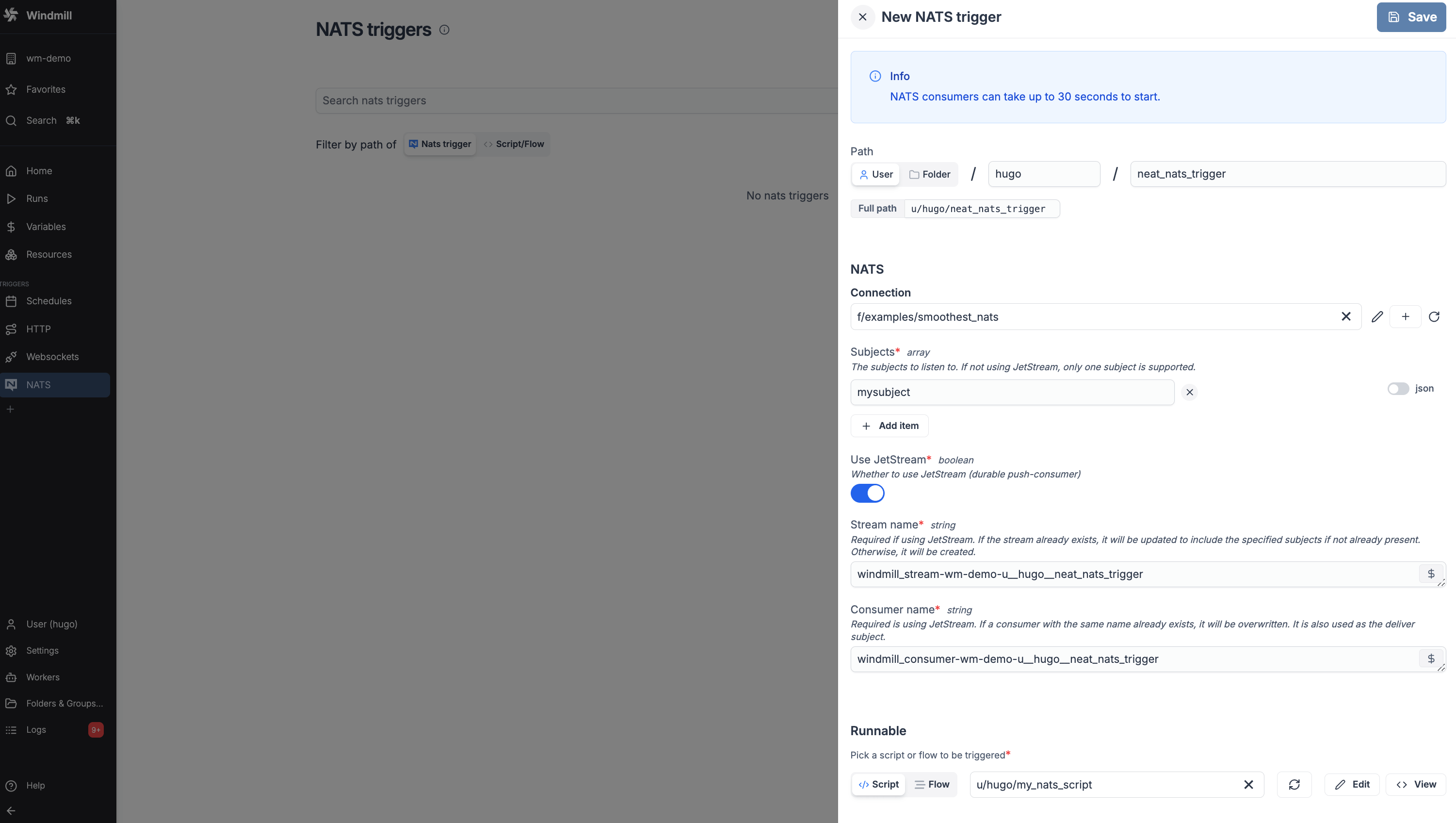
How to use
Core NATS
Create a new trigger on the NATS triggers page.
Add a NATS resource with the server hostnames (hostname[:port], without the nats:// prefix) and the authentication configuration.
Specify the subjects the trigger should listen to (wildcards are supported).
Only one subject is supported in core NATS.
Once the NATS resource and settings are set, select the runnable that should be triggered by this trigger.
The received webhook base64 encoded payload will be passed to the runnable as a string argument called payload.
Here's an example script:
export async function main(payload: string) {
// do something with the message
}
And if you use a preprocessor, the script could look like this:
export async function preprocessor(
event: {
kind: "nats",
payload: string, // base64 encoded payload
servers: string[];
subject: string; // the specific subject the message was received from
length: number;
headers?: Record<string, string[]>;
status?: number;
description?: string;
}
) {
if (event.kind !== "nats") {
throw new Error(`Expected a nats event`);
}
// assuming the message is a JSON object
const msg = JSON.parse(atob(event.payload));
// define args for the main function
// let's assume we want to use the message content and the subject
return {
message_content: msg.content,
subject: event.subject
};
}
export async function main(message_content: string, subject: string) {
// do something with the message content and subject
}
JetStream
JetStream is also supported and enables persistence as well as listening to multiple subjects. Persistence makes sure that even if the trigger stops listening for a while, it will receive the messages it missed when it starts listening again.
A stream will be created with the specified name and subjects, if no stream exists with this name. If one already exists, whether created outside or inside of Windmill, its config will be adapted to include the specified subjects but only if they are missing (considering wildcards). The rest of the config will be left untouched. Stream subjects are never deleted automatically. If you need to delete old subjects, you have to do it manually.
A durable push-consumer will be created with the specified name and subjects.
If one already exists, it will be overwritten.
The consumer name is also used as the DeliverSubject, so make sure it's unique.
Error handling
NATS triggers support local error handlers that override workspace error handlers for specific triggers. See the error handling documentation for configuration details and examples.