Date & Time input
The Date & Time input component allows the user to fill in a date and time.
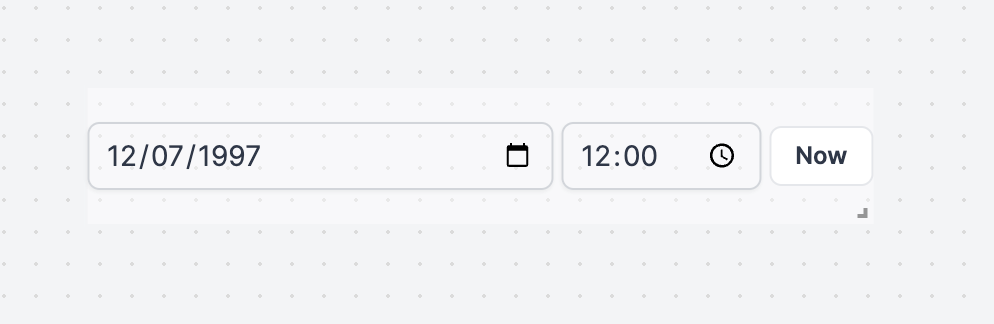
The following section details Date & Time input component's specific settings. For more details on the App editor, check the dedicated documentation or the App editor Quickstart:
App editor Documentation
The app editor is a low-code builder to create custom User Interfaces with a mix of drag-and-drop and code.
Apps quickstart
Learn how to build your first app in a matter of minutes.
Controls
This component can be controlled by frontend scripts using these functions:
setValue
The setValue function is meant to set or force the value of a component. This can be convenient in cases where connection is not the easiest pattern. Note that it's a bad idea to mix dynamic default value and setValue together.
setValue(id: string, value: any)
Date & Time input configuration
| Name | Type | Connectable | Templatable | Default | Description |
|---|---|---|---|---|---|
| Display Presets | boolean | true | false | true | Display presets to select the date for example, in 1 week, in 1 month, etc. |
| Min Date Time | string | true | false | The minimum date and time that can be selected. The format is the ISO 8601 format: "yyyy-MM-ddTHH:mm:ss:SSSZ", for example "2021-11-06T23:39:30.000Z", or toISOString() from a Date | |
| Max Date Time | string | true | false | The maximum date and time that can be selected. The format is the ISO 8601 format: "yyyy-MM-ddTHH:mm:ss:SSSZ", for example "2021-11-06T23:39:30.000Z", or toISOString() from a Date | |
| Output Format | string | true | false | The output format of the Date and time component. See date-fns format for more information. | |
| Default Value | string | true | false | dd.MM.yyyy HH:mm | The default value of the date and time input. |
Outputs
| Name | Type | Description |
|---|---|---|
| result | string | The date & time input value. |
| validity | boolean | Whether the date and time are valid. |