Svix integration
Svix offers the possibility to easily add and manage Windmill webhooks.
Setting up the Windmill connector
Windmill can be added as a Svix Connector.
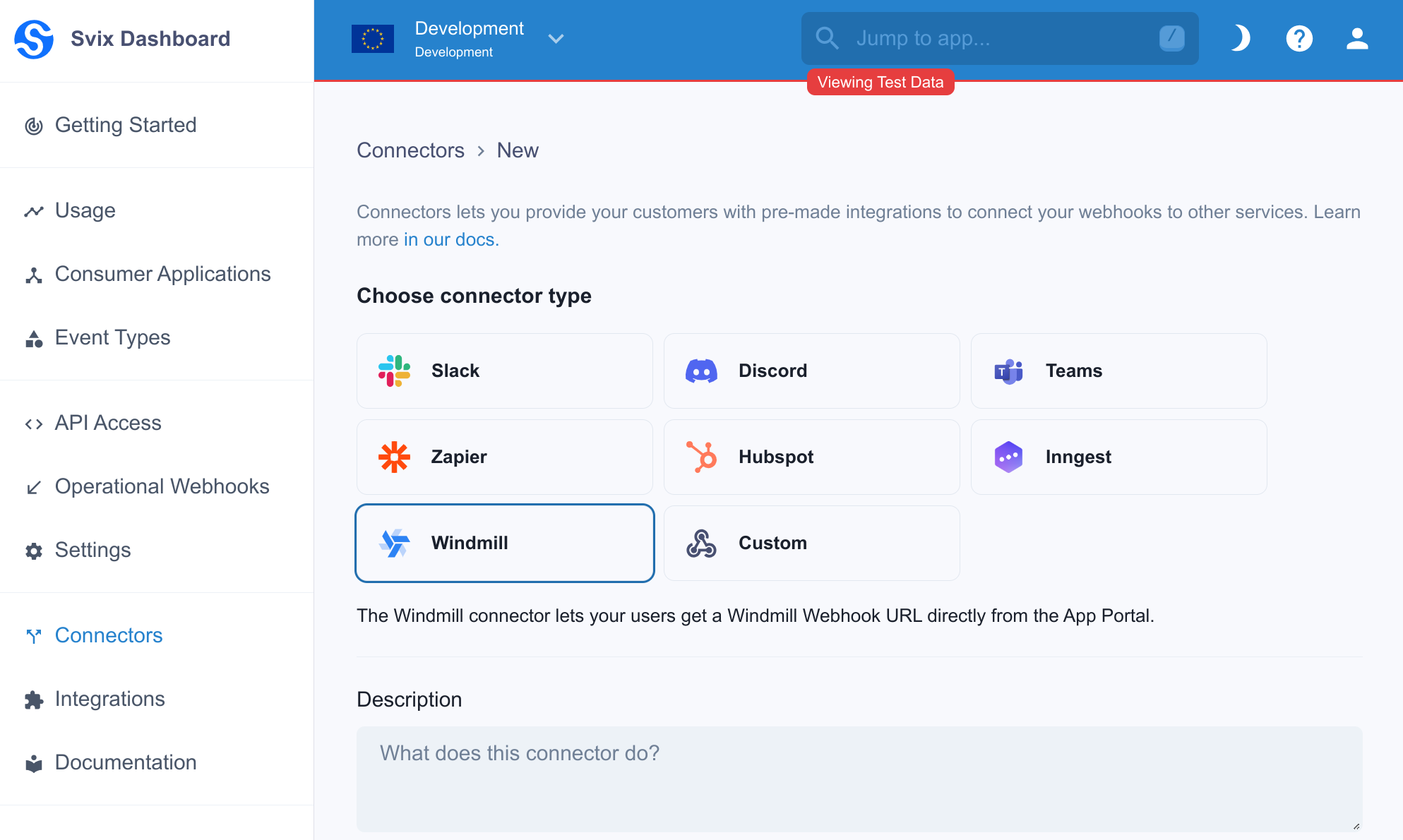
Adding Windmill webhooks from the App Portal
When a connector is set, webhooks can be easily created by adding a new Endpoint and selecting the Windmill option. First set the URL of the Windmill Instance, then click the Connect to Windmill button to let the wizard pop out.
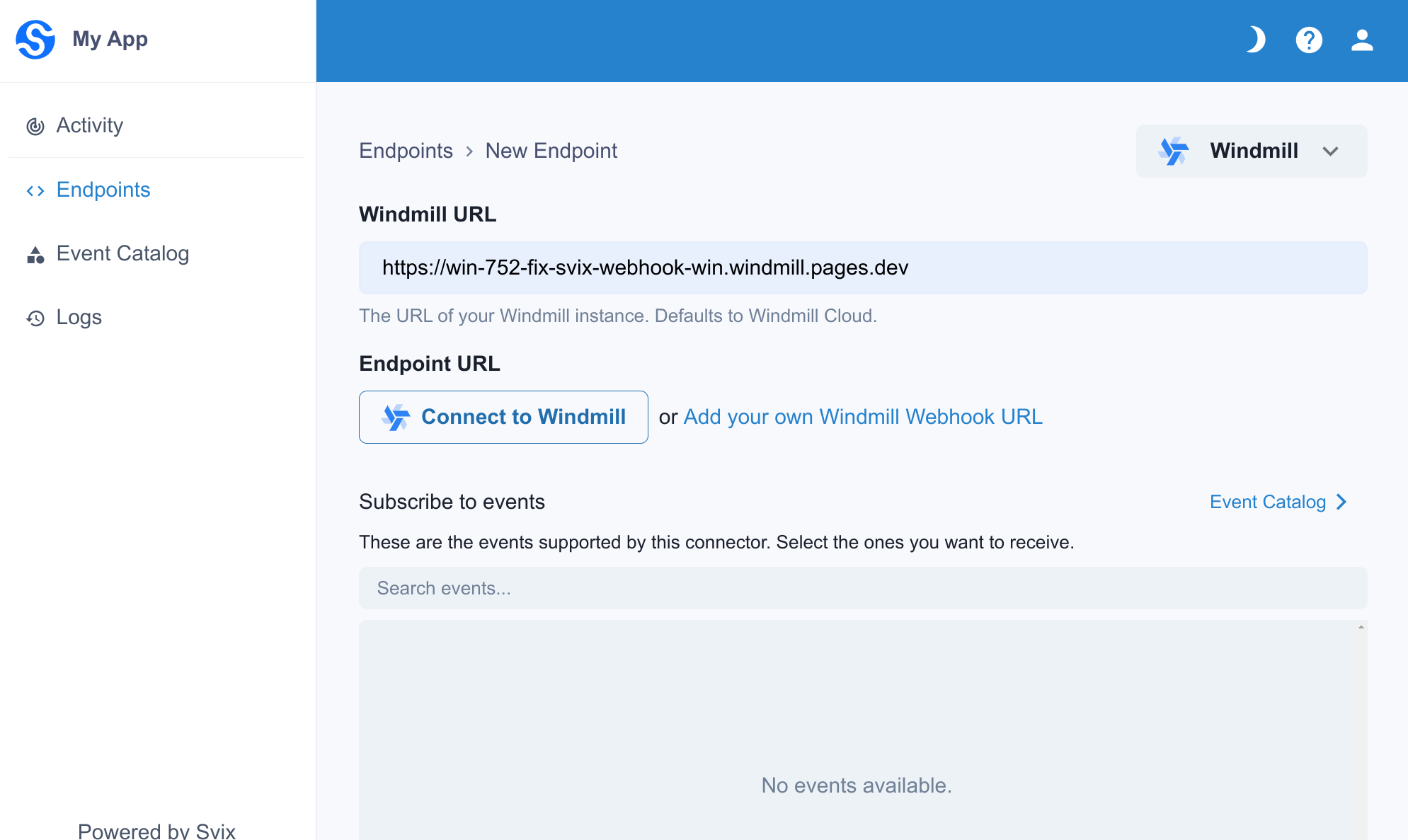
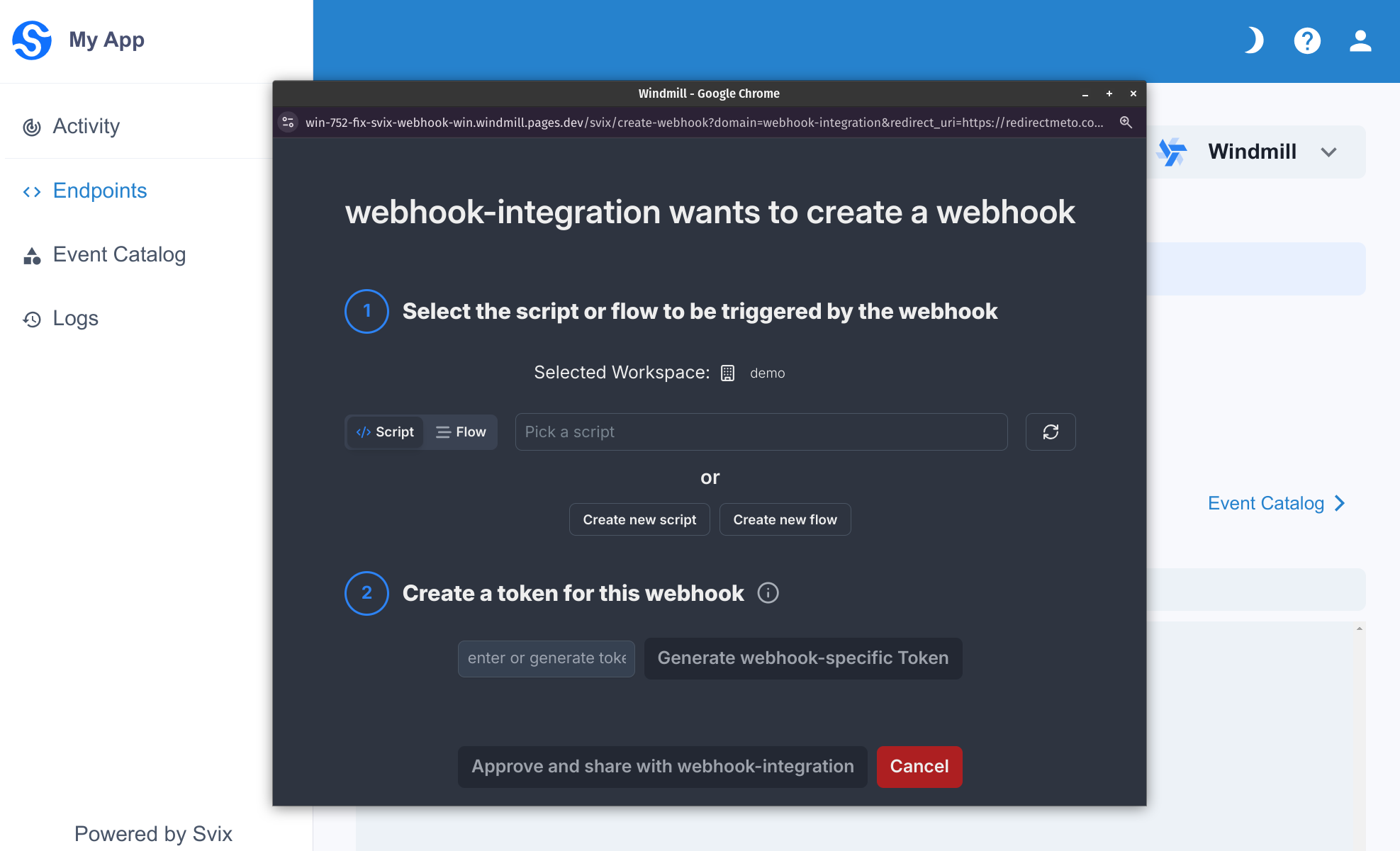
On the wizard, choose the script or flow to be triggered, and set a webhook token. This is generally done by pressing Generate webhook specific token > New Token and closing the token drawer with the X on the top left.
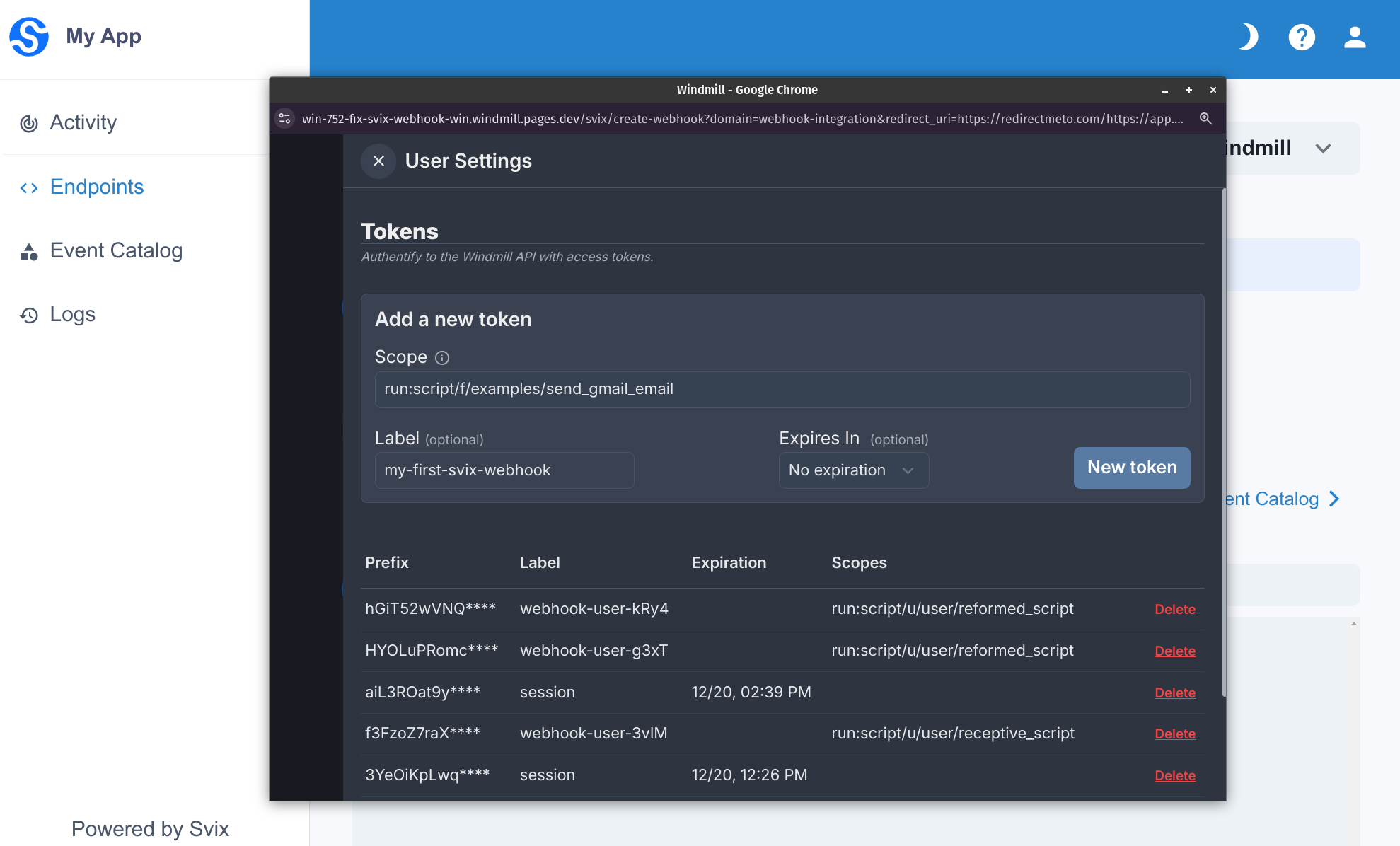
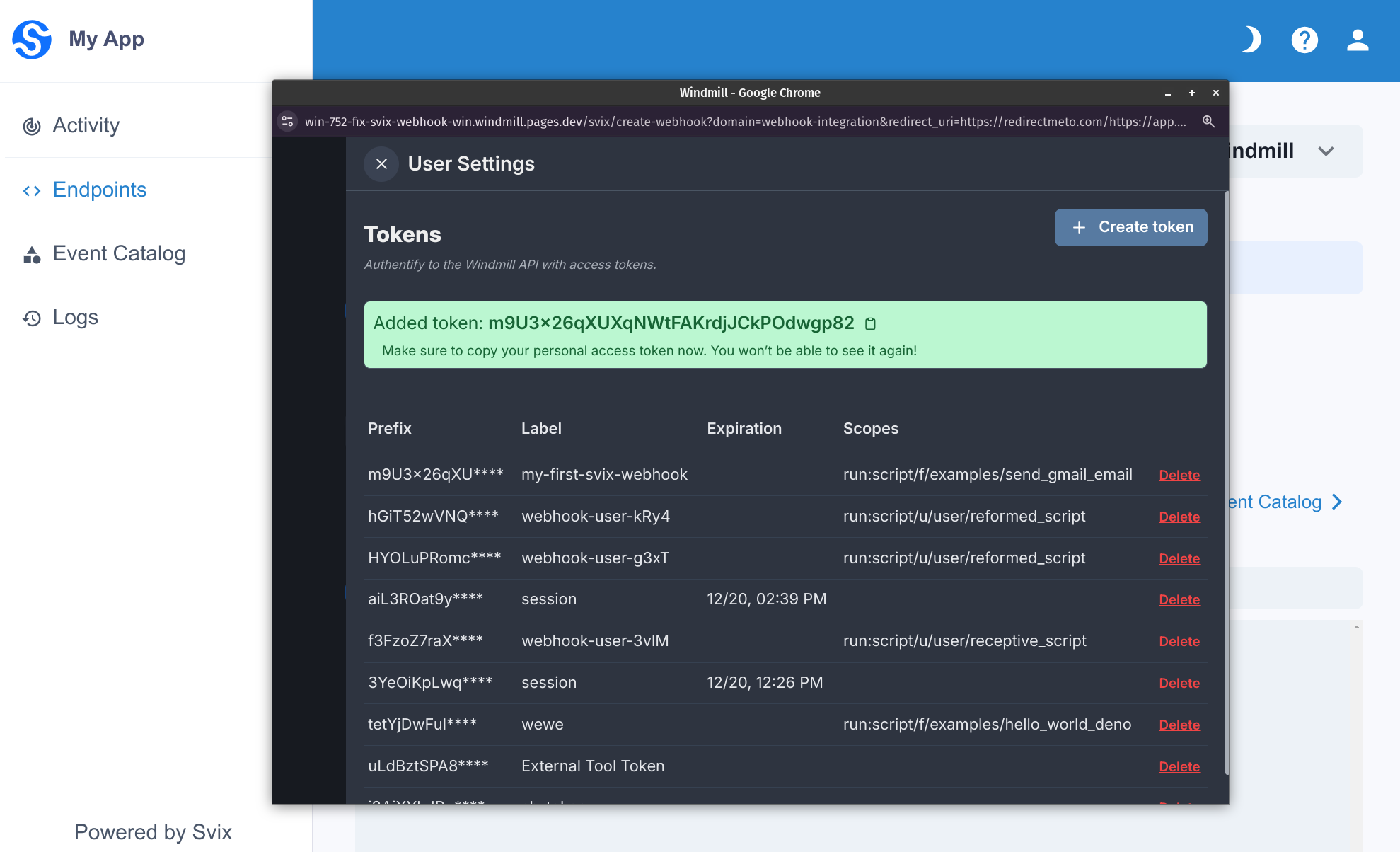
After confirming that everything is correct, Windmill will redirect to Svix to finish creating the webhook endpoint.