Supabase integration
Supabase is an open-source Firebase alternative.
Learn how to connect to your Supabase project from Windmill Scripts, Flows and Apps.
This tutorial assumes that you already have a Windmill account and a Supabase project. If you don't, visit the Windmill documentation or the Supabase documentation to find out more.
Through Postgres protocol
You can execute queries on Supabase through the regular Postgres protocol.
-
From Windmill, on the Resources menu click on "Add a resource". Pick "postgresql" and "Add a Supabase DB". This will lead you to a Supabase page where you need to pick your organization. Then on Windmill pick a database, fill with database password and that's it.
Through Supabase API
Get the API keys
In order to make authenticated requests to the database, you'll need your API
key and the URL of your endpoint from Supabase. To get these, select your
project, navigate to the Project Settings page and select API from the menu.
You'll find the URL and 2 keys here.
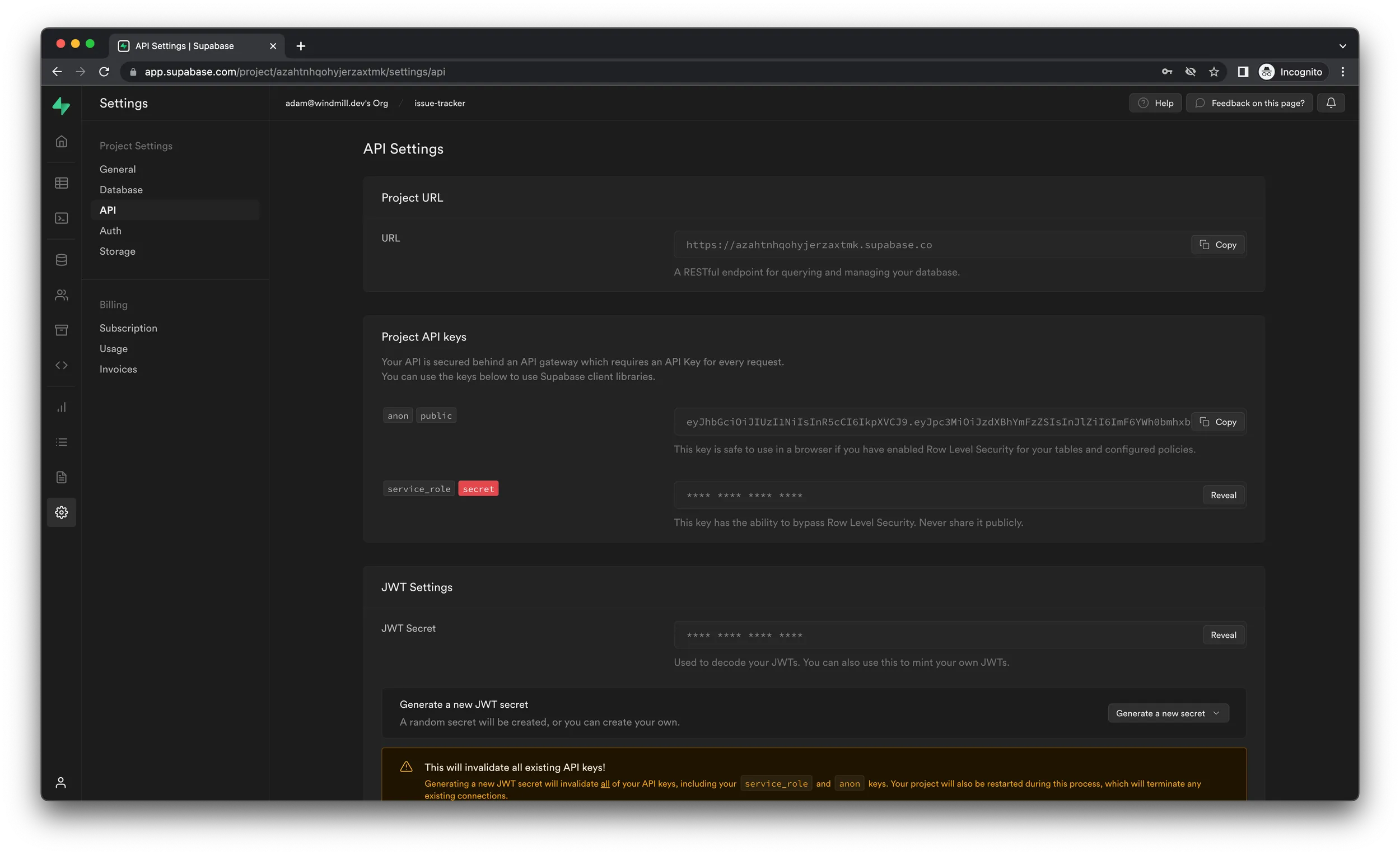
As the description says, the access level of the public key will be controlled
by the policies you add and the secret key will bypass all of them. You can
safely use the service_rolesecret secret key in Windmill because it'll never be sent to users
directly.
Create a resource
To safely use secret values throughout Windmill, you can save them in
reources. We are regularly updating the list of approved resources but if you
want an integration to be supported by Windmill directly, please submit a new
resource type on Windmill Hub.
Navigate to the Resources page page
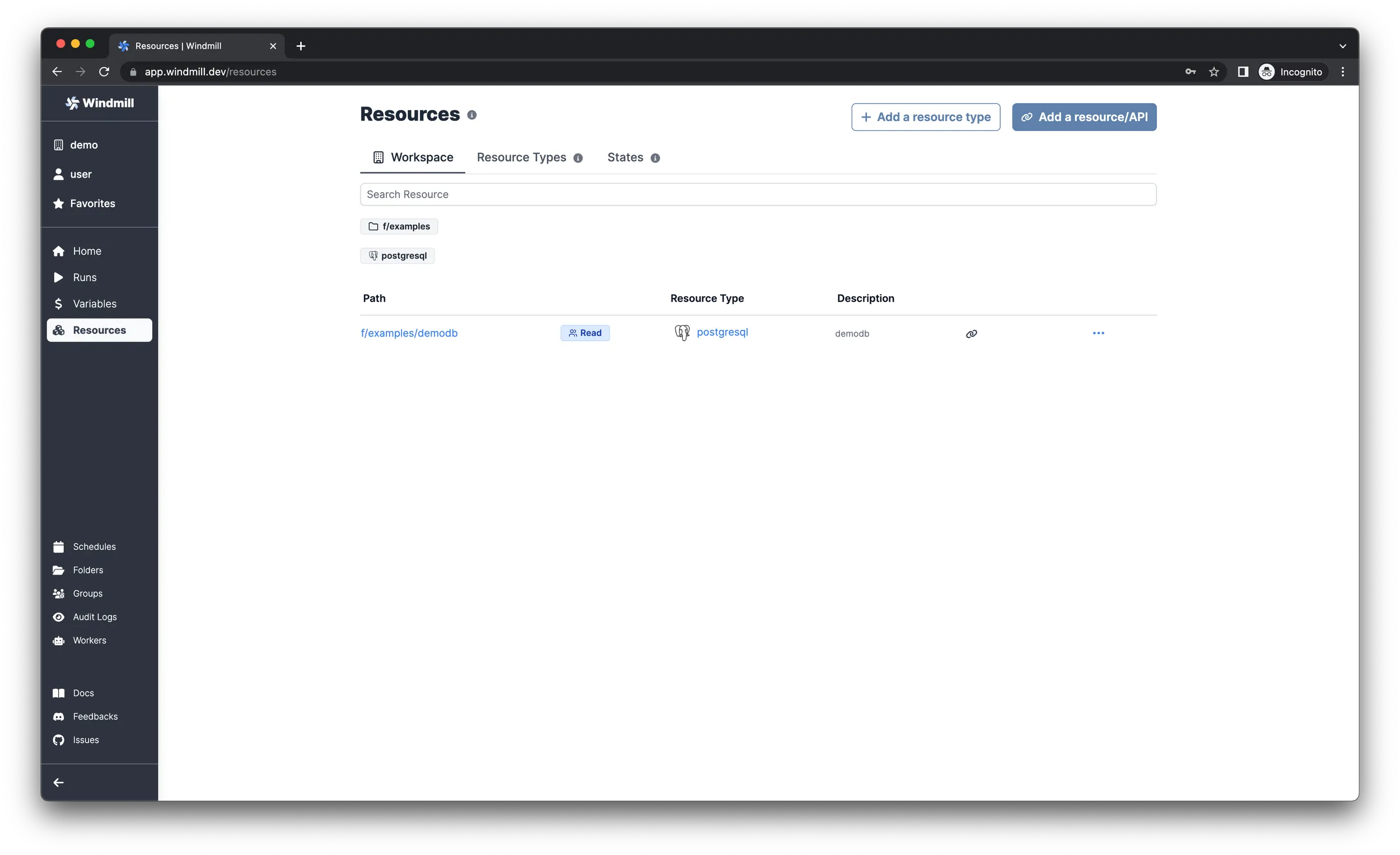
Click "Add resource" 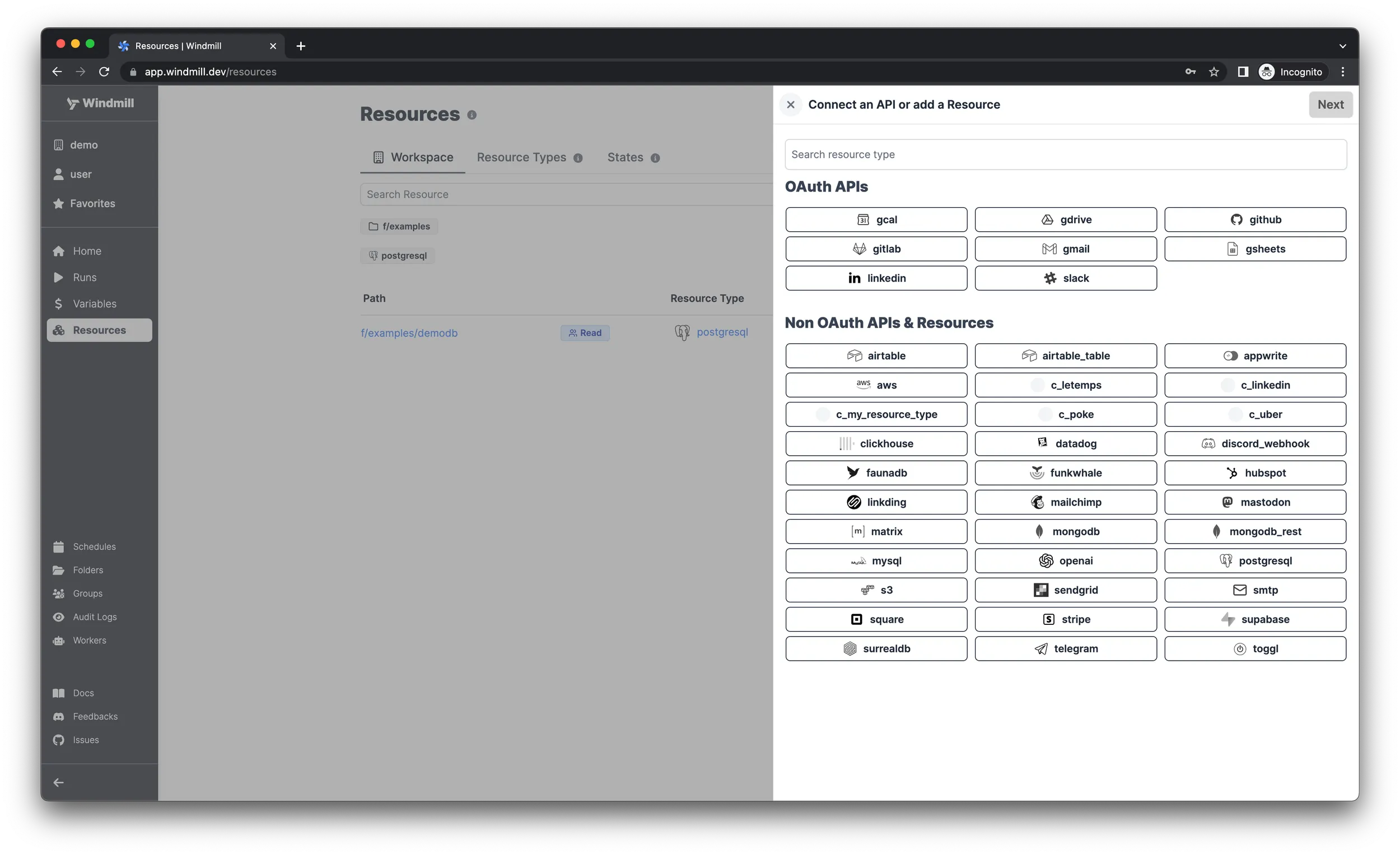
Search for Supabase and select the resource type
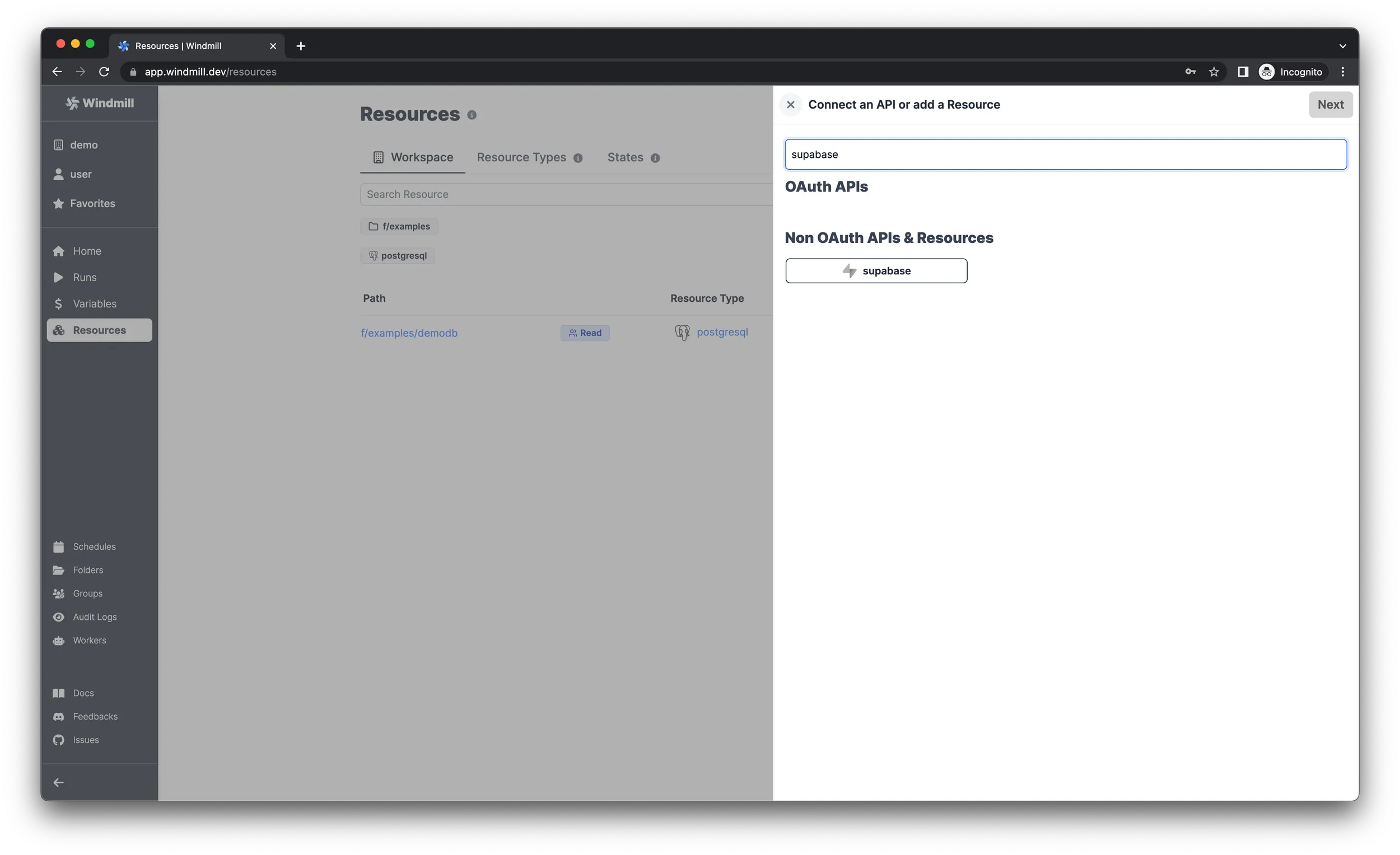
Enter the API key and the URL from Supabase and click "Save"
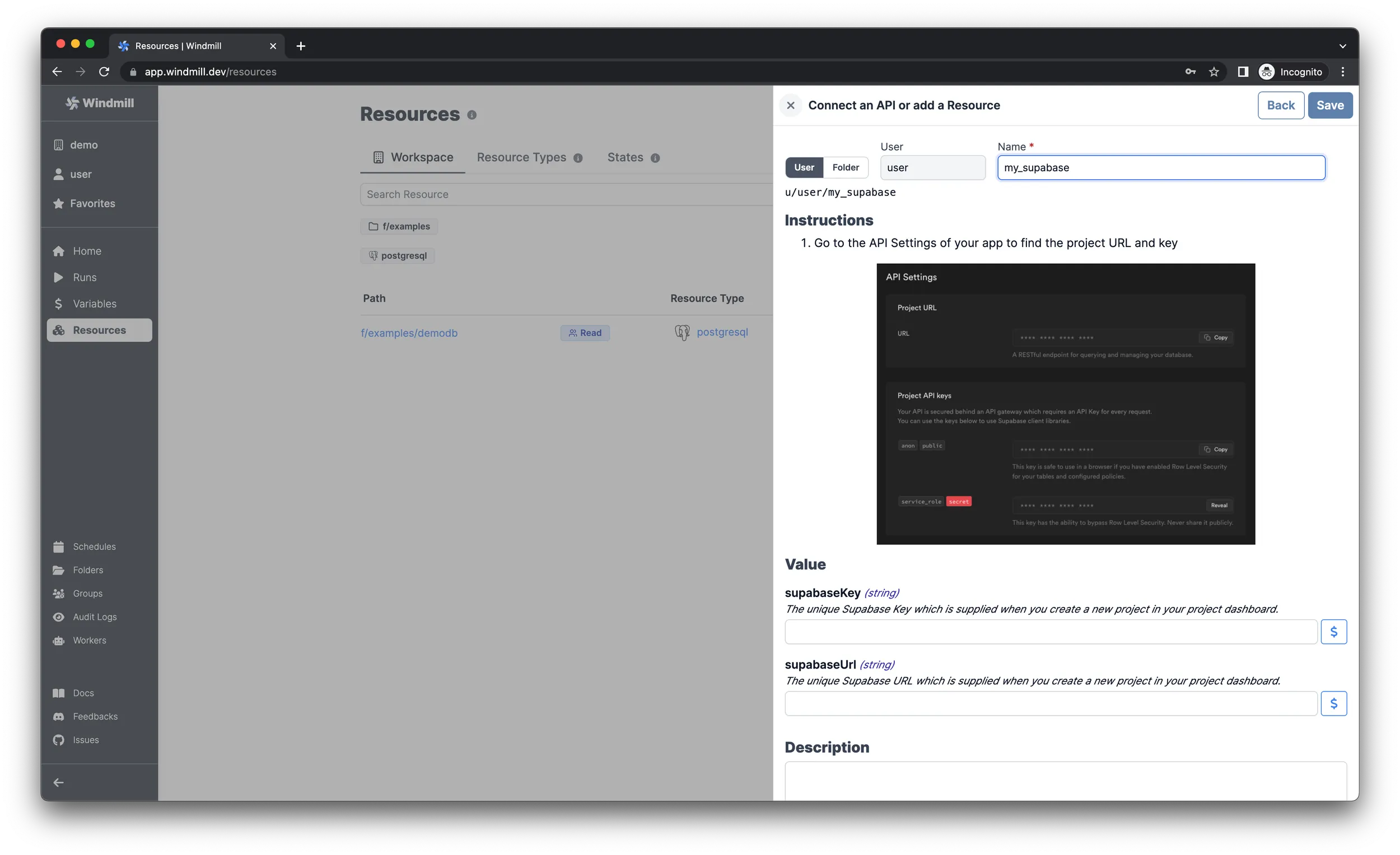
Use the resource
You can reference the type of a Supabase resource in a script the following way:
// To get the latest supported resource types,
// check for the latest version of the Windmill Deno
// package at https://deno.land/x/windmill/mod.ts
type Supabase = {
url: string;
key: string;
};
export async function main(auth: Supabase) {
// Function contents
}